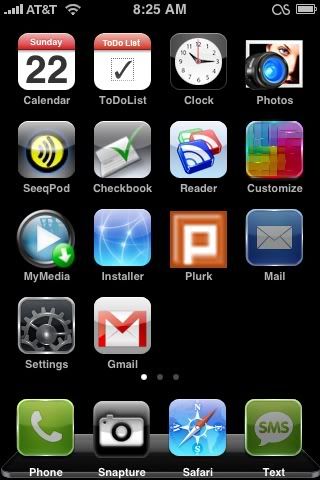XPS M1530, Intel Core 2 Duo T7250 (2.0GHz/800Mhz FSB 2M L2 Cache)
Tuxedo Black
4GB Shared Dual Channel DDR2 SDRAM at 667MHz (2 Dimms)
High Resolution, glossy widescreen 15.4 inch LCD(1440x900) w/ 2MP Camera
256MB NVIDIA® GeForce® 8600M GT
320GB 5400rpm SATA Hard Drive
Genuine Windows Vista® Home Premium Edition SP1
Slot Load DVD+/-RW (DVD/CD read/write)
Dell Wireless 1395 802.11g Mini Card
Finger Print Reader XPS M1530
Dell Wireless 355 Bluetooth Internal (2.0+Enhanced Data Rate)
PLUS!
A 250GB eGo USB 2.0 Portable Hard Drive
AND!
Free Wireless Sennheiser RS 100 Headphones
WOOT!!!!!!